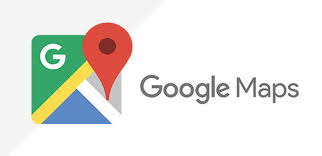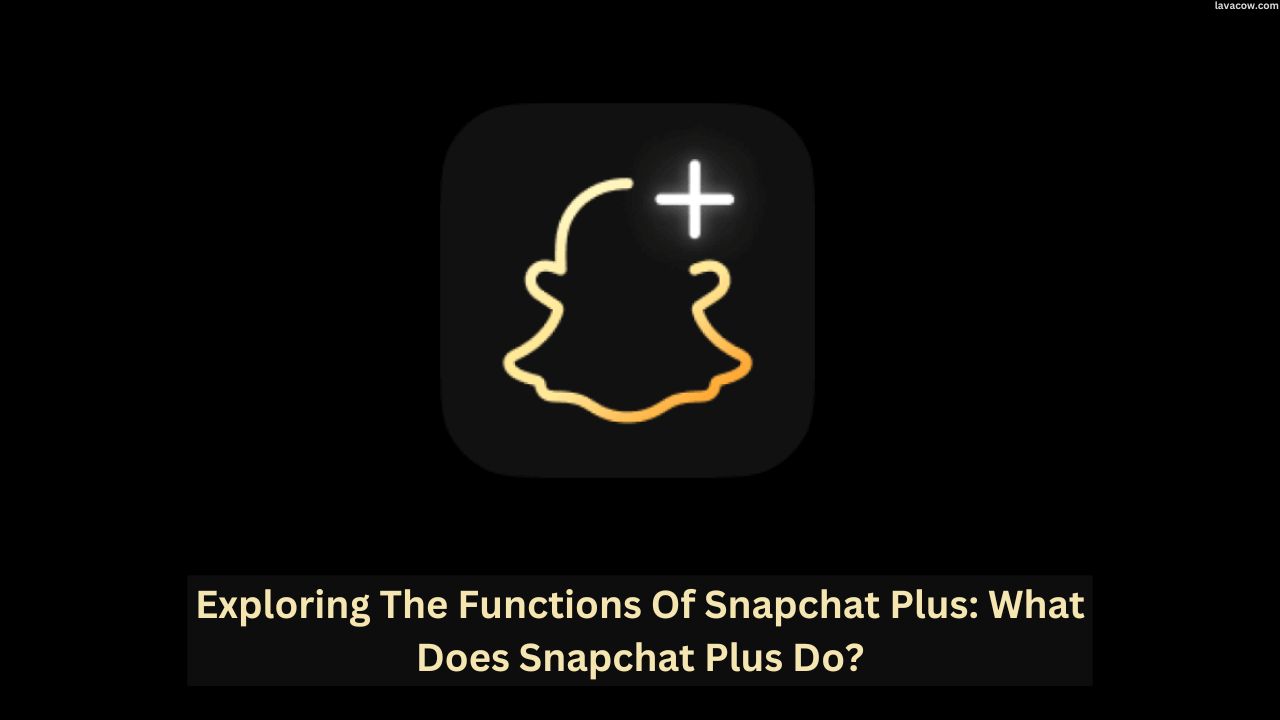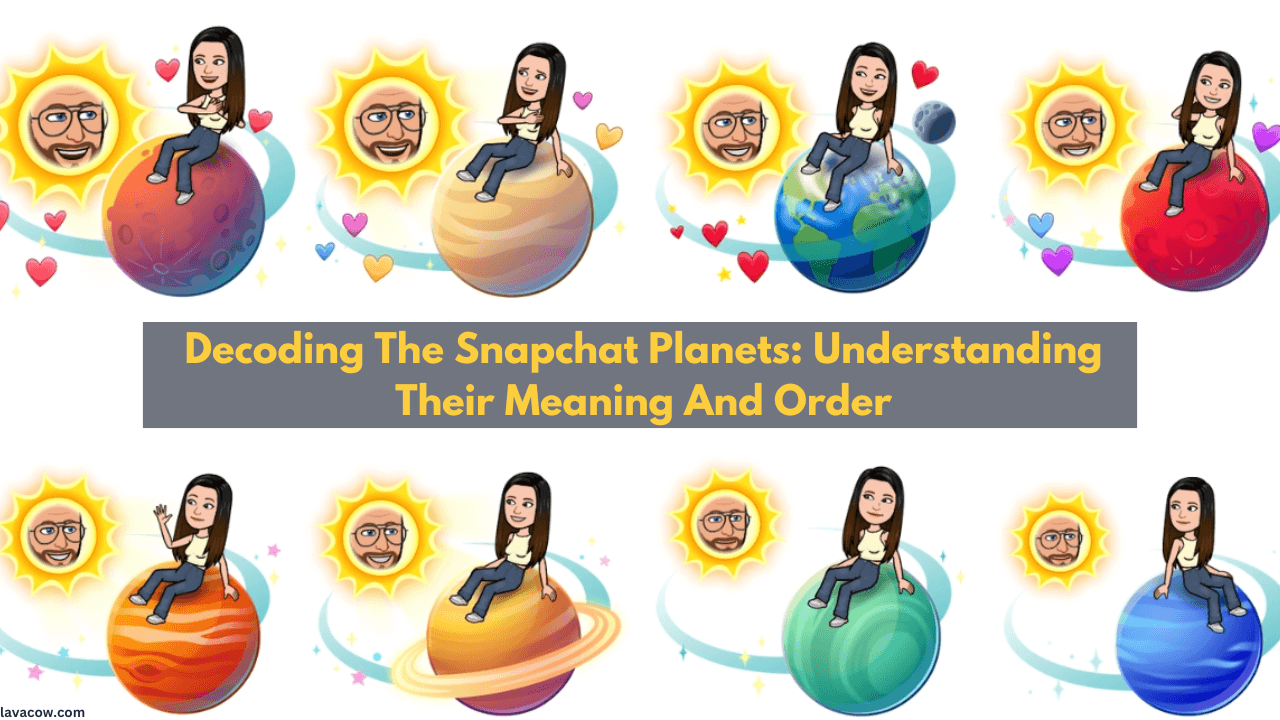Saving TikTok videos without the watermark can be tricky. Many users want to keep their favorite clips clean for personal use or sharing elsewhere. This blog post reveals four easy methods to download these videos, watermark-free.
We’ll guide you through each method with simple steps to follow. Keep reading to find out how!
Methods to Download TikTok Videos Without Watermark
There are cool ways to grab TikTok videos without that annoying watermark. You can use tools like Video Eraser, SnapTik, MusicallyDown, and TikSave for clean downloads.
SnapTik (For All Platforms)

SnapTik makes downloading TikTok videos easy and free. With this app, you can save your favorite TikTok clips without the annoying watermarks. This tool is great for anyone looking to collect videos from TikTok minus the logos or marks that distract from the content.
Since SnapTik is free, it’s perfect for people who don’t want to spend money but still enjoy their favorite clips over and over again.
Whether for fun or creative projects, SnapTik helps users access high-quality versions of their chosen videos swiftly and efficiently.
Step-by-step guide for SnapTik
- Open TikTok and find the video you want to download.
- Copy the link of the TikTok video by tapping on “Share” and then “Copy link.”
- Open SnapTik and paste the copied link into the space provided.
- Hit the “Download” button to start removing the watermark from the video.
- Choose the video quality you prefer before downloading starts.
- Wait for a few moments while SnapTik processes your video.
- Access your downloaded video in the “Downloads” section of your device.
MusicallyDown (For All Platforms)

MusicallyDown helps users download TikTok videos without the watermark. It’s all about giving you clean videos for your collection. This site offers guides, video how-tos, and tips on audio editing.
Step-by-step guide for MusicallyDown
Saving TikTok videos without a watermark is easy with MusicallyDown. This tool lets you keep your favorite clips clean and clear. Here’s how to use it:
- First, find the TikTok video you want to download. Open it up and look for the “Share” button.
- Tap on “Copy Link.” This copies the video’s web address.
- Now, go to the MusicallyDown website using your phone or computer.
- Paste the copied link into the text box on MusicallyDown’s homepage.
- Before you hit download, make sure you choose the option without a watermark.
- Click or tap on “Download”. Wait a bit while MusicallyDown does its magic.
- After a few seconds, you’ll see a link to get your video without the watermark.
TikSave (For Android)

TikSave makes saving TikTok videos without a watermark simple. You just find the video you like, copy its link, and paste it into TikSave. The app does the rest, pulling the video without that annoying watermark.
Step-by-step guide for TikSave
- Download TikSave from the Google Play Store onto your Android device.
- Go to TikTok and find the video you want to download.
- Tap on “Share” and then select “Copy Link.”
- Switch back to TikSave and paste the video link into the app.
- Hit the “Download” button in TikSave.
- Wait for the app to process and remove the watermark.
- Once done, view or share your watermark-free video.
Video Eraser (For iOS)

Video Eraser, a feature of VideoProc Converter AI, makes it easy to remove watermarks from TikTok videos. This tool not only helps in downloading your favorite TikTok videos but also cleans them up by removing any unwanted watermarks.
With support for over 1000 online sites, VideoProc Converter AI stands out as a versatile choice for managing social media videos. Users find it simple to download and then use the Video Eraser to get clean, watermark-free content.
Step-by-step guide for Video Eraser
Saving TikTok videos without a watermark can be tricky. The good news, using a Video Eraser makes it simple and fast. Here’s how you do it, step by step.
- First, find the TikTok video you want to download without a watermark. Watch it all the way through to make sure it’s the one you want.
- Next, tap on the “Share” button on the TikTok video. Look for an option that says “Copy Link” and click on it.
- Open your Video Eraser app now. If you don’t have it yet, head to your app store to download and install it.
- In Video Eraser, select the option to import the video link you just copied.
- Paste your copied link into the designated field in the app.
- Choose the ‘Remove Watermark’ option from the menu that pops up after pasting your link.
- The app will start processing your video. This might take a few seconds or minutes depending on your internet speed and video length.
- Once processing is done, preview your video to make sure the watermark is gone and you’re happy with how it looks.
- Finally, save the watermark-free video to your device by tapping on ‘Download’ or ‘Save’.
- Share your new TikTok video wherever you like!
Conclusion
Saving TikTok videos without a watermark is easy with the right tools. Try Video Eraser, SnapTik, MusicallyDown, or TikSave to keep your favorite clips clean. Each method has simple steps to follow.
If these don’t work for you, screen recording is another trick to try. Just make sure to ask the video creator for permission first. With these tips, grabbing those neat TikTok videos without logos becomes a smooth task!