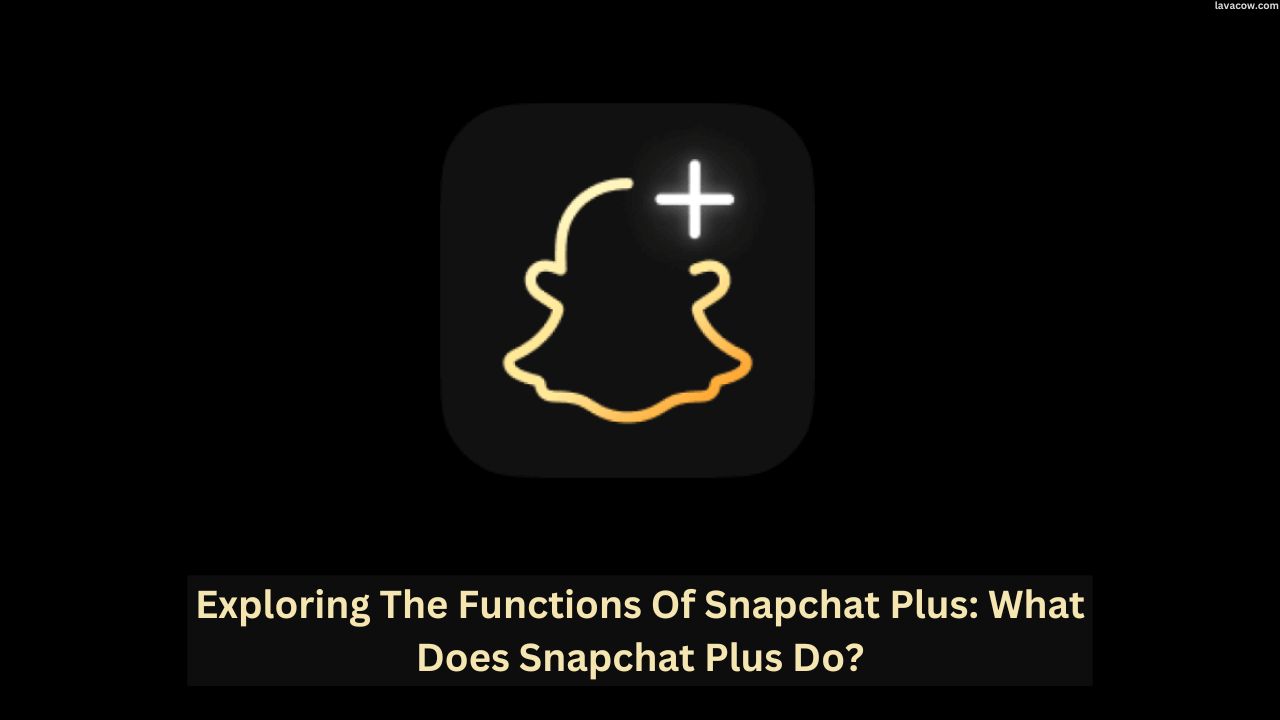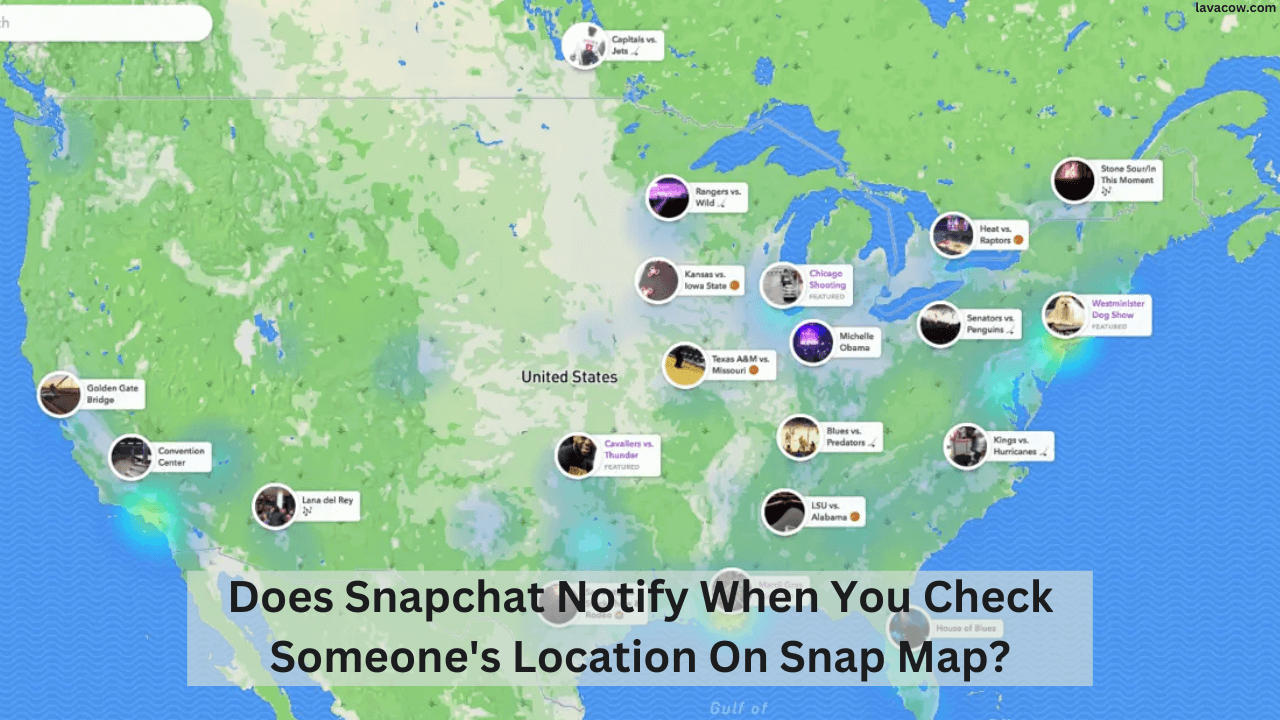- If you and another person both turn on the Profile View History feature on TikTok, you can see if they visit your profile.
- This feature lets you see who visited your profile in the past 30 days.
- To use Profile View History, you need to be older than 16 and have less than 5,000 followers.
- TikTok doesn’t let you see who watched your videos, just how many times they were watched.
- You can change your settings on TikTok to control who gets to see your videos.
On platforms like TikTok, people often wonder who sees their stuff. TikTok lets you see who’s checked out your profile but only if they also have this feature turned on. This doesn’t help much, right? As for who watches your videos, TikTok keeps that quiet, only showing how many viewed them, not who.
This is good for privacy, but it’s a bit frustrating, too. It makes you think about how much we should know about who’s watching us and how that affects both creators and viewers. What does this mean for everyone involved?
Does TikTok Tell You Who Viewed Your Profile?
To see who has looked at your TikTok profile, you need to turn on the Profile View History feature. This lets you know who’s checked out your profile in the last 30 days, but only if the other person has this feature turned on too. TikTok brought this feature back in 2022, making it easier to see who’s interacting with your account, though there are some privacy things to think about.
You can only see the visitors from the last 30 days. Plus, if you’re under 16 or have more than 5,000 followers, you can’t use this feature. That way, young users and those with lots of followers keep some privacy.
How to See Who Viewed Your TikTok Profile?
First of all, enable TikTok View History feature. After enabling it, follow the below steps. (If you don’t know how to do that, please follow steps in the next section).
- Open your TikTok app.
- Click the Inbox icon at the bottom.
- Then, click the Activity, next click the Profile views.
- Here, you can see the list of users who visited your profile within the last 30 days.
Alternatively, open the TikTok app, then click the Profile icon, and tap on the eye icon on your profile page to see your profile viewers.
How to Turn On/Off TikTok Profile View History?
1. Open your TikTok app and tap profile in the bottom right corner of the screen
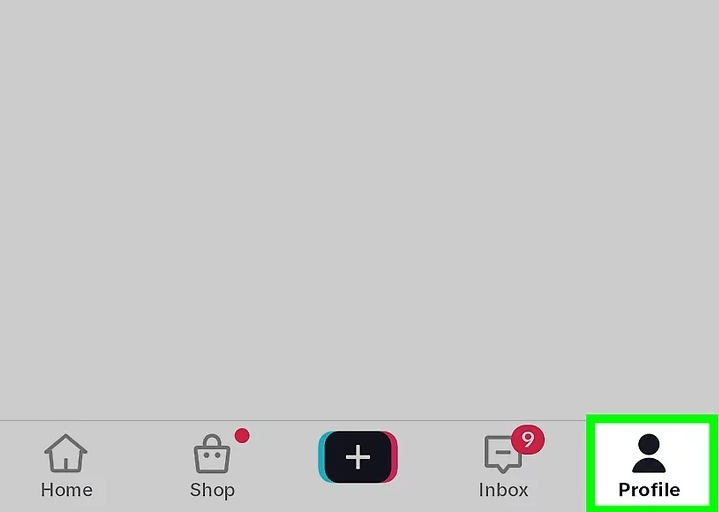
2. Tap the 3-line menu in the top right corner of the screen
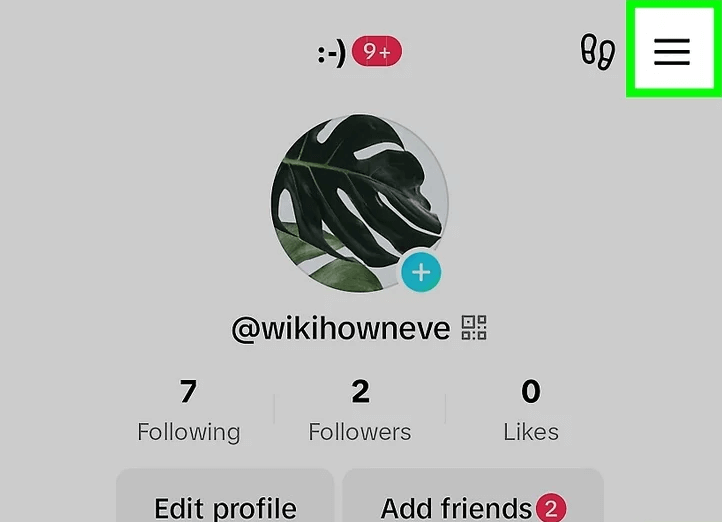
3. Go to settings and privacy
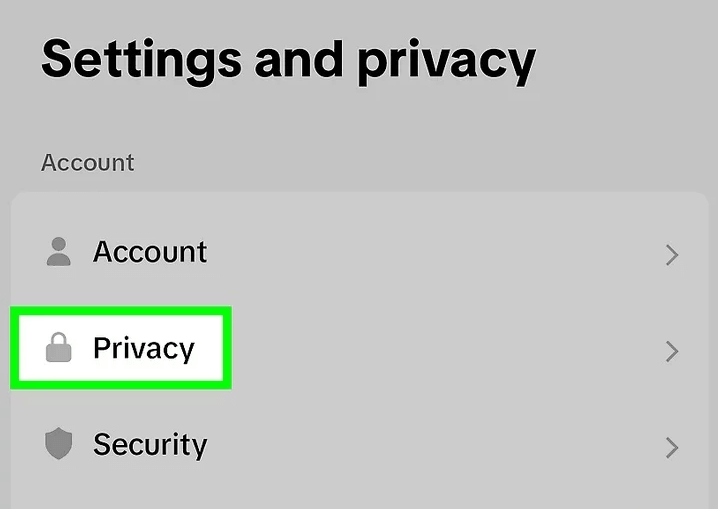
4. Tap privacy and then scroll down to profile views
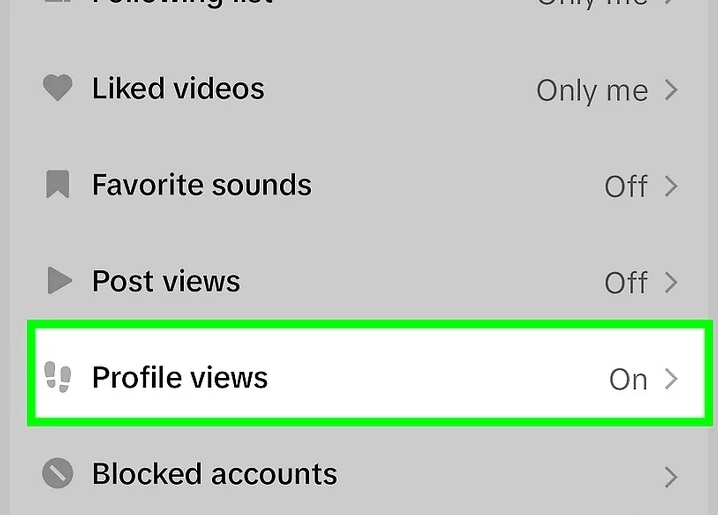
5. You can then toggle this on or off
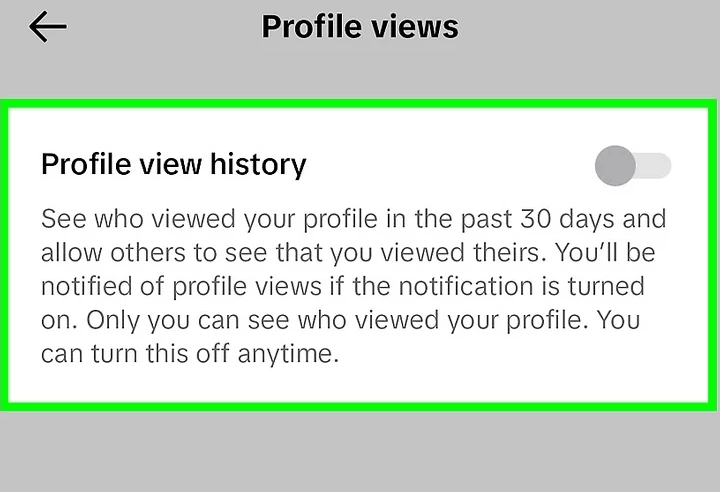
If you turn it on, you can see who checked out your profile in the last 30 days, but only if they also have this feature turned on. Turning it off means no one knows when you visit their profiles.
Just a heads up, you need to be older than 16 and have less than 5,000 followers to use this feature.
Can You See Who Viewed Your TikTok Videos?
You can see who visits your TikTok profile if you turn on the Profile View History feature. But, TikTok doesn’t let you see who specifically watches your videos. You only get to know how many views your video has. This helps keep everyone’s privacy safe and prevents harassment.
However, you can still understand how much people like your videos. You can see likes, comments, and shares. These show how much people are interacting with your videos. If you really want to dive deep into understanding your audience, TikTok has a special analytics tool for Pro accounts. It gives you a bunch of insights, but it still won’t tell you who exactly is watching your videos.
How to Choose Who Can Watch Your TikTok Videos?
Controlling who sees your TikTok videos is easy and you can adjust settings before or after you post. When you’re getting ready to share a video, you can choose who gets to see it: everyone, just your friends, or only you. Just pick an option from the dropdown menu while you’re posting.
Changed your mind? No problem. Go to your profile, find the video, and change the setting there. You can still choose from the same options, making it simple to manage who watches your videos. This is really handy for keeping your videos private or just sharing them with the right people.
Conclusion
To put it simply, TikTok lets you see who checks out your profile if both of you have the Profile View History turned on. But when it comes to who watches your videos, TikTok keeps that under wraps. They only tell you how many views you got in total.
You can also adjust your privacy settings to control who sees what you post. So, while you can get a peek at who’s visiting your profile, you won’t know exactly who’s watching your videos. TikTok keeps a balance – you get a bit of insight but still keep some privacy.

Samantha Davis is a social media content writer with a keen eye for the latest trends and strategies. As a regular contributor to our blog, she crafts informative guides and articles that help readers navigate the ever-changing landscape of social media marketing.